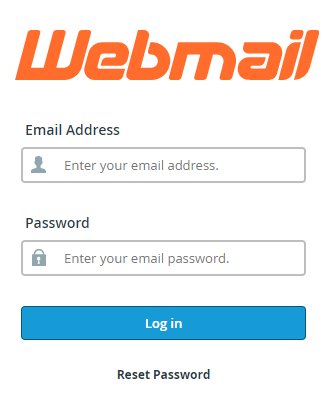
Step 1
Sign in to WEBMAIL
Go to https://webmail.yourdomain.co.za/ to sign in.
Enter your Email address, then click your Email password.
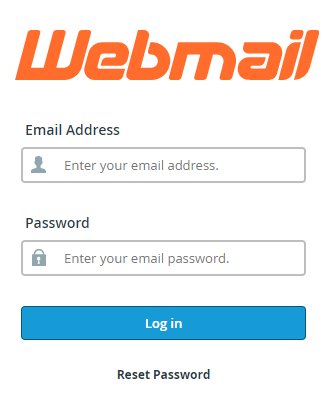
Sign in to WEBMAIL
Go to https://webmail.yourdomain.co.za/ to sign in.
Enter your Email address, then click your Email password.
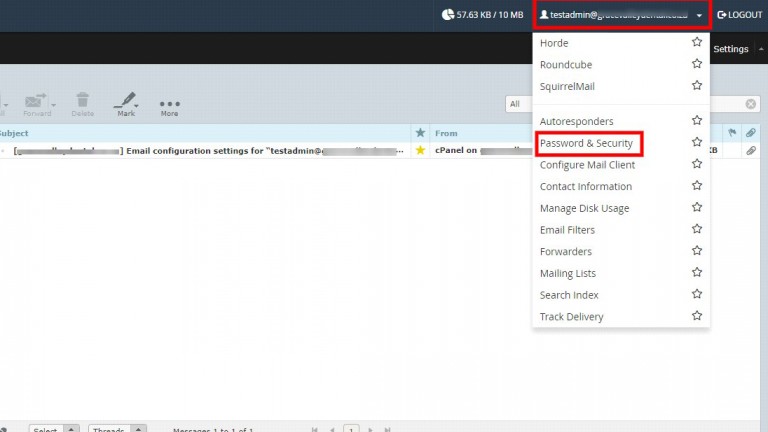
Click on the email address name displayed on the top-right corner of the webmail and click on the “Password & Security” option from the listed menu.
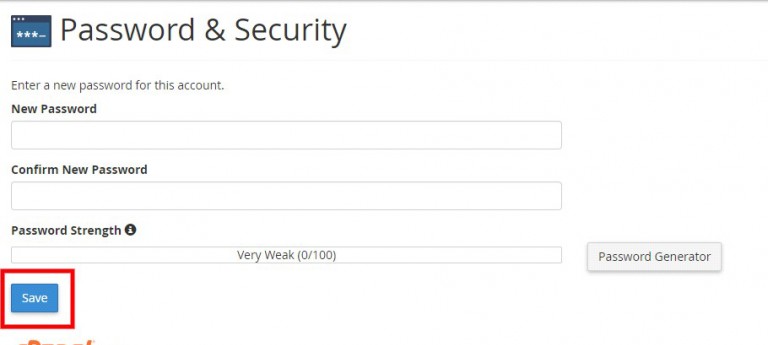
Type the new password that you want to use for your email account in both boxes “New Password” and “Confirm New Password” and then click the button “Save” to reset your old password with the new password.